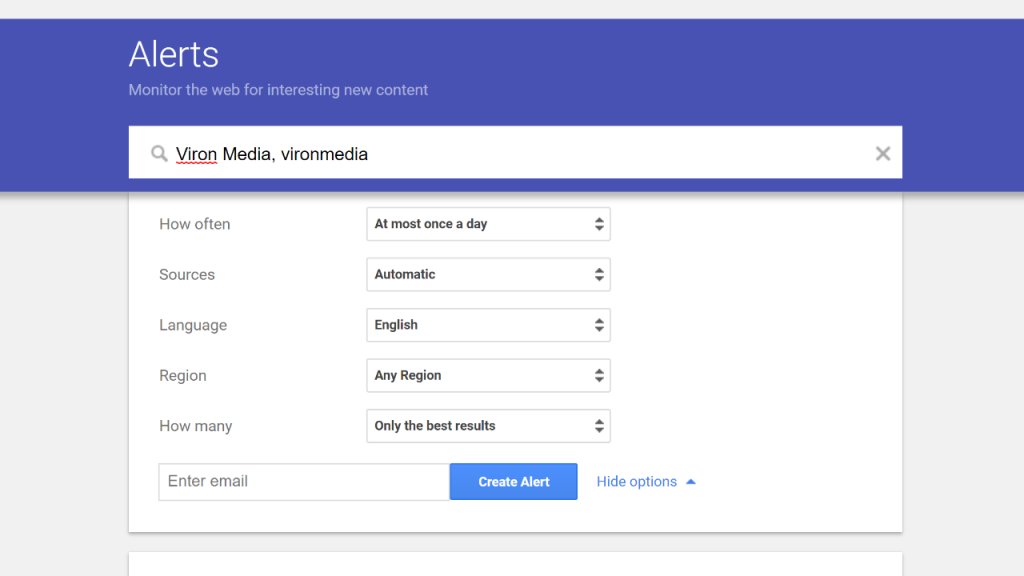What are Google Alerts?
Google Alerts is one of the most valuable free tools for monitoring mentions of your brand on the Internet. It's an automated service that helps you know what people are saying and where they're saying it. It'll keep track of sites linking to you, quoting you, supporting or complaining about you. This information can then be used to help join in the conversation, reach potential customers or provide support where it's needed.
How do I set up Google Alerts?
Setting up Google Alerts is simple. Here's how to do it;
- Go to https://www.google.co.uk/alerts.
- Sign in with a Gmail account or your business email account if you're on GSuite. If you don’t have an account, don't worry, you can just start filling out the Google Alert form.
- Enter the key search terms that you want Google to track. To start with, we advise your brand name and any possible variation that may go with it. For example, we use both "Viron Media" and "vironmedia". There's tips on more advanced search terms later on in this article.
- Choose the frequency of alerts - use/recommend daily.
- Select the sources you want Google Alerts to track. Automatic applies to "all", but you can be more specific if required.
- For language and region, you can specify. We recommend "Any Region" to capture all. You can always set up another alert to specify "United Kingdom" if required.
- With "How Many", if you're just starting out, we recommend setting this option to "All Results". Once your brand is well established, you may wish to change this to "Only the best results" to filter out some of the alerts if you receive too many.
Google Alerts Tips and Tricks
We've found that many people who use Google Alerts already, set up their brand name as we suggested and leave it at that, but there is so much more you can do to get the most out of this free tool, such as:
- Create an alert for "site:vironmedia.co.uk" (replacing "vironmedia.co.uk" with your domain name) to keep track of newly indexed backlinks to your website.
- Create an alert for "vironmedia.co.uk {site:facebook.com}" (again, replacing our domain name for yours) to specifically track links to your website within Facebook. This is useful for seeing public posts and shares of your website on the social media platform. You can also add other social media platforms.
- Create an alert for your competitors brand names.
- Create an alert for keywords within your industry.
- To remove a word or phrase in alerts, you can use an example alert such as "Windows -pc" to help remove computer related windows alerts (useful if you're a double glazing window sales company).
As Google Alerts works in a way that essentially saves and automates search terms, you can use all the standard search query inputs you would usually type in the main Google search engine, so learn, experiment and adapt to find your best solutions, and feel free to leave your own tips and suggestions in the comments below.